Fancy publishing your own eBook but have no idea how to do it? We'll take you through the best publishing platforms that make the process super easy!

Credit: skyNext – Shutterstock
eBooks are crazy popular these days and more people than ever are becoming self-published authors. As a result, there are loads of different eBook publishing platforms to choose from if you fancy jumping on the bandwagon!
These sites essentially provide a space for you to advertise and sell copies of your eBook. They all work slightly differently and each will take a small slice of the pie whenever you make some cash.
We review and rank some of the best publishing sites below.
What’s in this guide?
Top 7 eBook publishing platforms

Credit: Universal Pictures
Many authors upload their eBook to Amazon KDP, and then an aggregator site to reach other retailers. But don't go crazy; the more platforms you have to deal with, the more of your precious time it'll require – and there's also no point submitting your book to the same stores more than once.
This is our round-up of the top publishing platforms for eBooks, but we'd recommend you check them (and others) for yourself:
-
Smashwords

Cost: Free
Royalties: 60% from retailer, 80% from Smashwords StoreSmashwords is one of the best eBook aggregator sites out there – upload your book with them and it'll reach Apple Books, Barnes and Noble, Kobo and loads more retailers and library networks.
They offer you a free ISBN if you want one and provide you with daily sales reporting from the biggest stores so you can track how well your book is doing.
You'll earn 60% of any sales through a retailer (as Smashwords takes a small cut too) and 80% of any books sold on the Smashbooks Store.
-
Amazon Kindle Direct Publishing (KDP)

Cost: Free
Royalties: Up to 70%Amazon sells an absolutely HUGE number of eBooks, so their publishing platform, Amazon KDP, is massively popular too – through it, you're able to reach a vast audience.
It accepts text documents and EPUB files but converts them into a Kindle book for sale only on Amazon. KDP gives your book a free ASIN, which works like an ISBN.
The optional KDP Select programme offers higher royalties and advertising tools, but you have to make your title exclusive to Amazon to use it (meaning you won't be able to sell your book anywhere else!).
Otherwise, you'll receive 70% in royalties for books priced between $2.99 – $9.99 and 35% for books priced lower or higher than this, up to a maximum of $200.
KDP also offers a couple of bits of free software if you want to publish illustrated books – use Kindle Kids’ Book Creator for picture books and Kindle Comic Creator for graphic novels and your hand-drawn masterpieces.
-
Apple iBooks Author

Cost: Free (Mac only)
Royalties: 70%iBooks Author is a gateway to publishing books in the Apple Books store and comes with a snazzy bit of free software to help you design your best-seller, including illustrated books.
However, books you save in iBooks format can only be sold through the iBooks Store. To sell anywhere else you’ll need to save your book in a different format but, as far as we can tell, iBooks Author only lets you save an iBook, a PDF, or a rudimentary text file and not an EPUB.
You'll need a Mac system to be able to use it as well, so if you don't own one, a better option for getting your eBook on Apple Books may be to use an aggregator site like Smashwords.
-
Draft2Digital

Cost: Free
Royalties: 60%This is a fairly new aggregator site and has a more modern and sleek design than the old-school Smashwords, its main rival.
It doesn't distribute to quite as many sites as Smashwords does, but it hits all the main ones like Amazon, iBooks, Barnes & Noble and Kobo.
The best thing about Draft2Digital is their automated formatting service, which turns your basic Word document into a smart, professional eBook – easy!
-
Lulu

Cost: Free
Royalties: 40–50% from retailers, 75% from Lulu booksAnother up-and-coming eBook aggregator site, Lulu will distribute your eBook to all the major retailers (including Amazon).
However, unlike Draft2Digital, they won't help you out with formatting and your book has to pass their Quality Assurance test to be accepted.
As such, unless you're confident in doing this yourself, you might be better of going elsewhere. Just bear in mind that Lulu also offers a marketing service (at an extra cost) including website setup and publicity.
-
Kobo Writing Life
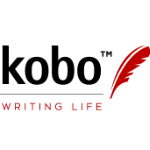
Cost: Free
Royalties: 70%Kobo is a pretty big eBook retailer – although not on the same level as Amazon or Apple, it's available in 190 countries.
They'll convert your manuscript into EPUB format, and as long as your book is priced at £1.99 or more, you'll receive 70% of your book's listed price – any books cheaper than that will earn you 45%. Plus, you're still completely free to publish your books elsewhere if you like!
-
Barnes & Noble Press

Cost: Free
Royalties: 65%Formerly Nook Press, this is the official Barnes & Noble eBook publishing site – they're a huge retailer in the US and have a big audience here in the UK too.
You'll make 65% on any books priced at $2.99 or above, meaning you'll earn more distributing directly through B&N rather than via an aggregator site. That said, uploading your books to individual retailers is more hassle.
You'll benefit from all the extra promotion that comes with being on the B&N site (they have millions of customers), and they offer an easy-to-navigate dashboard so you can track sales.
Where should you publish your eBook?
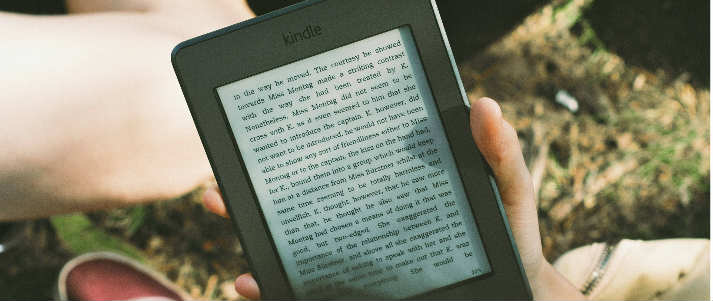
When choosing a publishing platform, there are a whole host of different things to consider. Firstly, most publishing sites will fall into one of the following two categories:
- They sell books direct to readers – These sites function as eBook retailers (online shops) as well as publishers, and include the likes of Amazon, Apple Books and Barnes & Noble
- They distribute your eBook to a number of retailers – Known as aggregators, these sites will distribute your book to a number of retailers, including the ones listed above.
The second option sounds more appealing (surely more retailers means more customers, right?), but bear in mind they normally come with an added cost. Also, remember that a huge proportion of eBook sales are through Amazon alone.
So, how do you choose a platform that’s right for you? As with anything, look at a few, and compare their key features:
- How much do they charge for converting or hosting your book (heads-up: most don’t charge anything!)?
- Do you need your own ISBN number?
- Can you submit your book as a Word document?
- Which formats will your book be converted to? EPUB (short for 'electronic publication') is the most common and most versatile eBook format, but some sites may use different ones
- How long does conversion take?
- Can you download the converted EPUB if you need to? (It's handy for marketing purpose)
- Can you transfer it to another publishing platform if you want to later on?
- How long will it take for your book to hit the stores? Which stores?
- How much will you earn on each sale (royalties)? Don’t forget your publishing platform AND the store will both want a cut!
- When will you get paid, how, and in what currency?
Alternatives to using a publishing platform
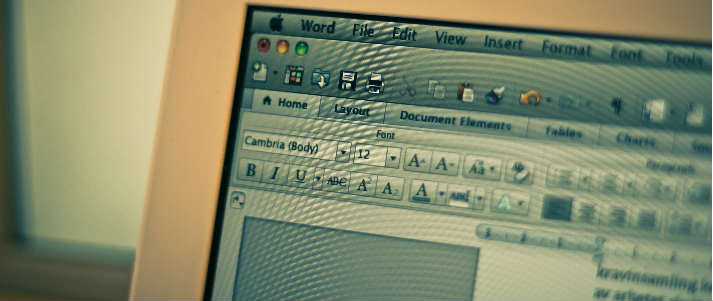
Credit: Denis Dervisevic - Flickr
Publishing platforms take the elbow grease out of making an eBook – and definitely help get your title in front of customers – but you don’t have to use one.
Here are some other options you could try:
- Save your finished text document as a PDF (some word processing programs let you do this)
- Some word processing programs give you the option of saving your file as an EPUB, too – though it can play fast-and-loose with the layout!
- If you’re more tech-minded, you can code your own EPUB from scratch – or try Calibre, a free desktop converter that lets you get behind the scenes and knee-deep in code
You can then sell PDFs or EPUB files from your own website or blog – that way, you're completely in control and any profit you make is 100% yours!
Once you've chosen your publishing platform, it's time to get to work – we take you through the process of publishing and marketing your eBook step-by-step!
Read More
0 تعليقات